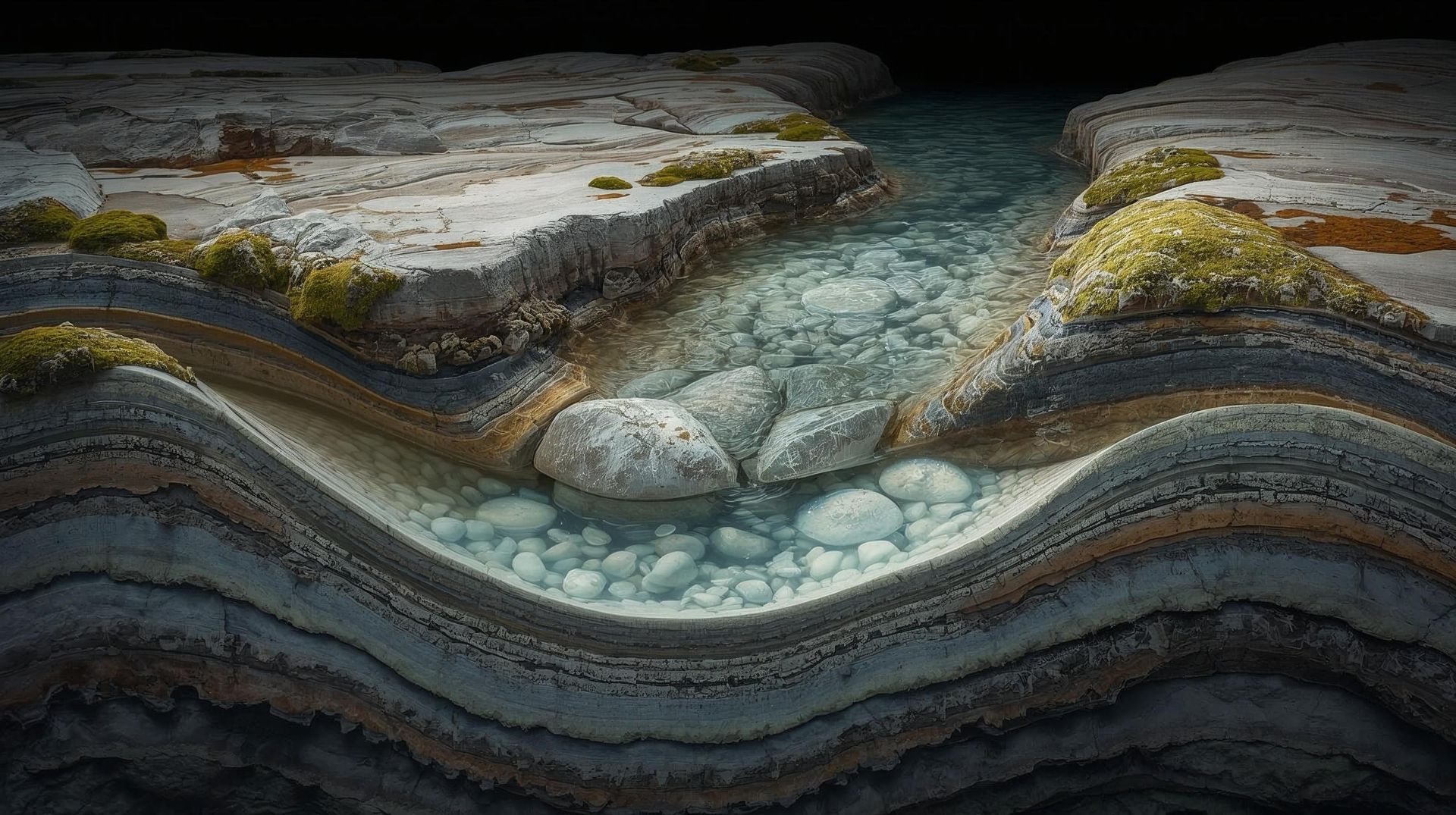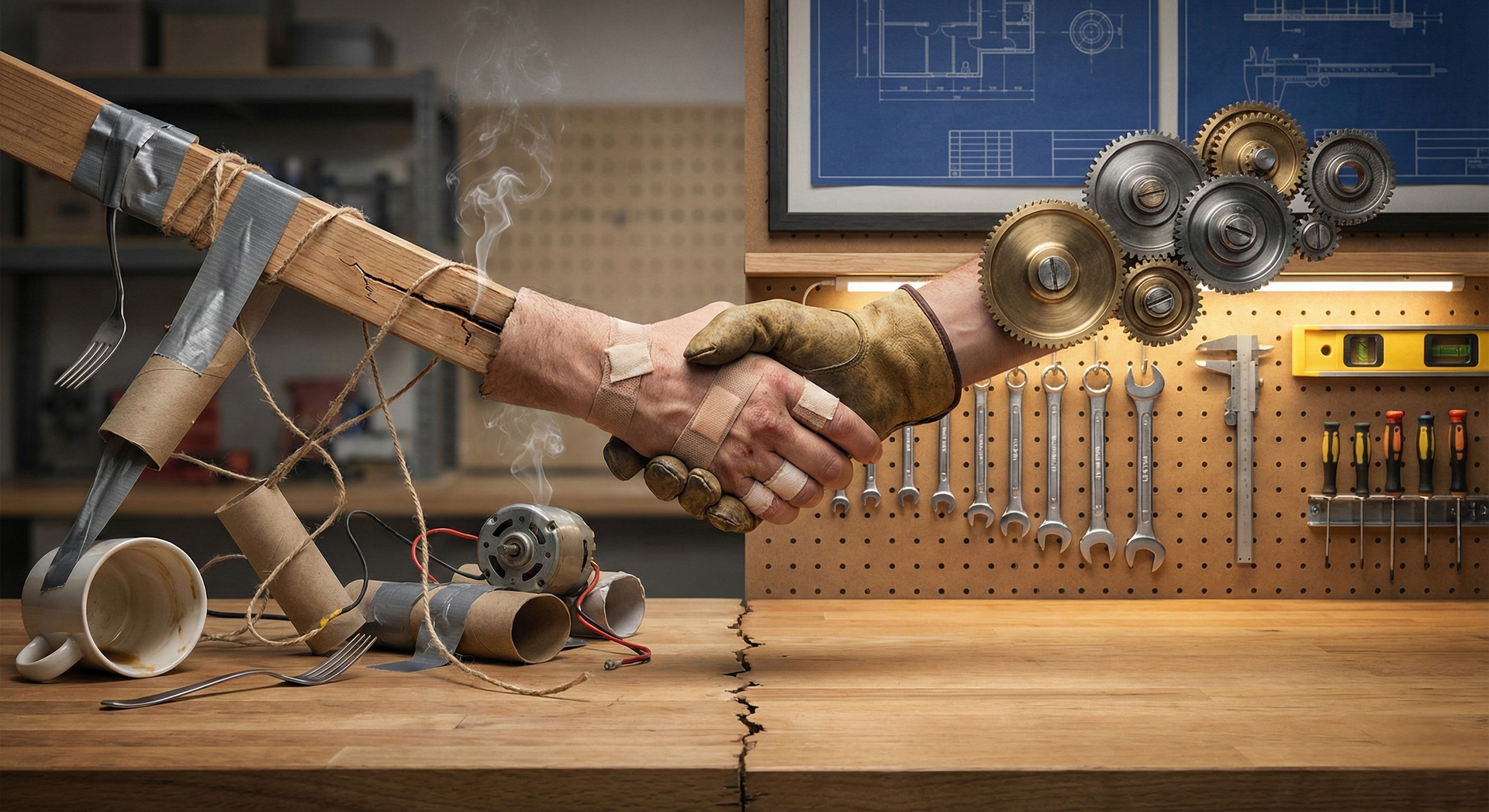5 Zapier Workflows Every SMB Needs to Streamline Operations
Running a small or medium business often feels like juggling flaming torches while riding a unicycle. Between managing customers, tracking finances, maintaining social media presence, and handling support requests, it's easy to get overwhelmed by repetitive tasks that eat up precious time you could be spending on growing your business.
Enter Zapier – the automation platform that connects your favorite apps and eliminates manual busywork. With over 5,000 app integrations, Zapier can transform hours of tedious tasks into automated workflows that run seamlessly in the background.
Here are five essential Zapier workflows that every SMB should implement to reclaim their time and boost productivity.
1. Automated Lead Capture and CRM Integration
The Problem: Leads come from multiple sources – your website forms, social media ads, trade shows, or referrals – but manually entering each prospect into your CRM is time-consuming and error-prone. Miss a lead or delay follow-up, and you could lose potential revenue.
The Solution: Create automated workflows that instantly capture leads from any source and add them to your CRM with proper categorization and follow-up triggers.
Essential Workflows to Set Up:
Website to CRM Pipeline
- Trigger: New form submission on your website
- Action: Create new contact in your CRM (HubSpot, Salesforce, or Pipedrive)
- Enhancement: Add lead source tag and trigger welcome email sequence
Social Media Lead Collection
- Trigger: New Facebook Lead Ad submission
- Actions: Add to CRM + Send to email marketing list + Notify sales team via Slack
Trade Show Follow-up
- Trigger: New row in Google Sheets (for business cards collected)
- Actions: Create CRM contact + Schedule follow-up task + Add to nurture campaign
Why It Matters: Automated lead capture dramatically improves response times and conversion rates. When leads are instantly in your system with proper tagging, your sales team can focus on building relationships instead of data entry.
2. Streamlined Invoice Generation and Payment Follow-up
The Problem: Creating invoices manually, tracking payment due dates, and chasing late payments consumes hours each week. Late payments hurt cash flow, while manual invoice creation introduces errors and delays.
The Solution: Automate the entire invoicing process from project completion to payment collection, ensuring consistent cash flow and professional client communication.
Key Workflows to Implement:
Project Completion to Invoice
- Trigger: Project marked complete in project management tool
- Actions: Generate invoice in QuickBooks + Email to client + Create payment reminder tasks
Automated Payment Reminders
- Trigger: Invoice overdue by X days
- Actions: Send personalized reminder email + Notify accounting team + Log interaction in CRM
Payment Confirmation Workflow
- Trigger: Payment received in payment processor
- Actions: Mark invoice paid + Send thank you email + Update project status + Generate tax records
Recurring Invoice Management
- Trigger: Monthly/quarterly schedule
- Actions: Generate recurring invoices + Email clients + Update subscription status
ROI Impact: SMBs implementing automated invoicing typically see significantly faster payment collection and major reductions in invoicing time. The improved cash flow often pays for the automation tools quickly.
3. Social Media Scheduling and Engagement Management
The Problem: Maintaining consistent social media presence across multiple platforms is crucial for brand awareness, but manually posting and responding to engagement is incredibly time-intensive.
The Solution: Create workflows that handle content distribution, engagement monitoring, and response coordination across all your social channels.
Must-Have Social Media Workflows:
Content Distribution Pipeline
- Trigger: New blog post published on WordPress
- Actions: Share on LinkedIn + Tweet with hashtags + Post to Facebook + Add to Instagram queue
Engagement Response System
- Trigger: New mention or comment on social platforms
- Actions: Log in CRM + Notify marketing team + Create response task if negative sentiment
User-Generated Content Collection
- Trigger: Branded hashtag mention on Instagram
- Actions: Save to Google Drive + Notify marketing team + Add user to VIP customer list
Social Media Lead Qualification
- Trigger: Direct message received on business profiles
- Actions: Create lead in CRM + Send auto-response + Notify sales team if qualifying keywords detected
Time Savings: Businesses report substantial time savings on social media management while dramatically increasing post consistency and engagement response speed.
4. Intelligent Customer Support Ticket Routing
The Problem: Support requests come through multiple channels – email, chat, social media, and phone – making it difficult to track, prioritize, and assign tickets to the right team members efficiently.
The Solution: Build automated workflows that capture, categorize, and route support requests to ensure fast response times and proper expertise allocation.
Critical Support Workflows:
Omnichannel Ticket Creation
- Triggers: New email to support + Chat conversation + Social media mention
- Actions: Create unified ticket in help desk + Assign based on keywords + Set priority level
Smart Ticket Routing
- Trigger: New support ticket created
- Actions: Analyze content for keywords + Route to appropriate team + Set SLA timer + Notify customer of receipt
Escalation Management
- Trigger: Ticket unresolved after X hours
- Actions: Escalate to manager + Notify customer + Update priority + Log in CRM for follow-up
Customer Satisfaction Tracking
- Trigger: Ticket marked resolved
- Actions: Send satisfaction survey + Log response in CRM + Create improvement task if low rating
Performance Impact: Automated ticket routing significantly reduces first response time and ensures most tickets reach the right expert on the first try, dramatically improving customer satisfaction scores.
5. Data Backup and Business Intelligence Workflows
The Problem: Critical business data lives across multiple platforms, making it difficult to backup securely and gain actionable insights for decision-making.
The Solution: Create workflows that automatically backup important data and compile business intelligence reports to keep you informed about company performance.
Essential Data Workflows:
Automated Data Backup
- Trigger: Daily schedule
- Actions: Export CRM data + Download financial reports + Backup project files + Store in secure cloud location
Weekly Business Intelligence Report
- Triggers: Weekly schedule
- Actions: Compile sales metrics + Calculate marketing ROI + Generate cash flow summary + Email executive dashboard
Performance Alert System
- Triggers: Threshold-based (low inventory, high churn rate, etc.)
- Actions: Alert relevant teams + Create action items + Log in decision tracking system
Competitor Monitoring
- Trigger: New mention of competitor keywords
- Actions: Save to research folder + Notify marketing team + Add to competitive analysis spreadsheet
Implementation Tips for SMB Success
Start Small: Begin with one workflow and perfect it before adding others. The lead capture workflow typically provides the fastest ROI.
Document Everything: Keep detailed records of your automations, including trigger conditions, actions, and expected outcomes. This helps with troubleshooting and team training.
Test Thoroughly: Always test workflows with dummy data before going live. Set up error notifications so you know immediately if something breaks.
Monitor and Optimize: Review workflow performance monthly. Look for bottlenecks, errors, or opportunities to add additional automation steps.
Train Your Team: Ensure everyone understands how the automations work and their role in the new processes. Automation works best when it enhances human expertise, not replaces it.
Measuring Success
Track these key metrics to demonstrate the value of your Zapier workflows:
- Time Saved: Document hours previously spent on manual tasks
- Response Speed: Measure improvements in lead response and customer support times
- Error Reduction: Track decrease in data entry mistakes and missed follow-ups
- Revenue Impact: Monitor improvements in lead conversion and payment collection
- Team Satisfaction: Survey staff about reduced repetitive work and ability to focus on high-value activities
Ready to Transform Your SMB Operations?
These five Zapier workflows form the foundation of efficient SMB operations. While the initial setup requires some time investment, the ongoing time savings, improved customer experience, and reduced errors quickly justify the effort.
Start with the workflow that addresses your biggest pain point – whether that's lead follow-up, invoice collection, or support response times. Once you experience the power of automation, you'll wonder how you ever managed without it.
Remember, the goal isn't to automate everything, but to automate the repetitive tasks that prevent you and your team from focusing on what matters most: growing your business and serving your customers exceptionally well.
© Virtual Rani2025. The information contained herein is provided for information purposes only; the contents are not intended to amount to advice and you should not rely on any of the contents herein. We disclaim, to the full extent permissible by law, all liability and responsibility arising from any reliance placed on any of the contents herein.